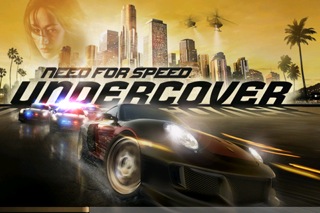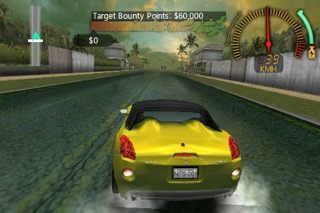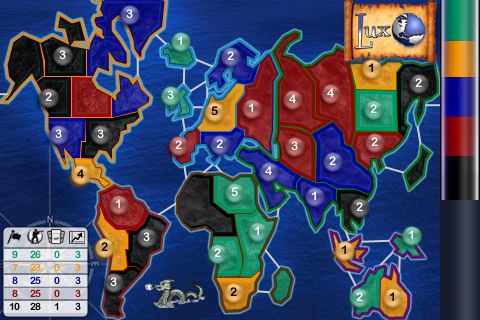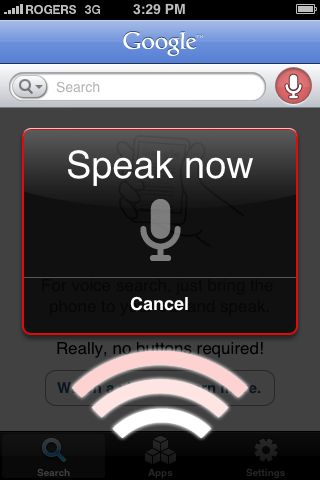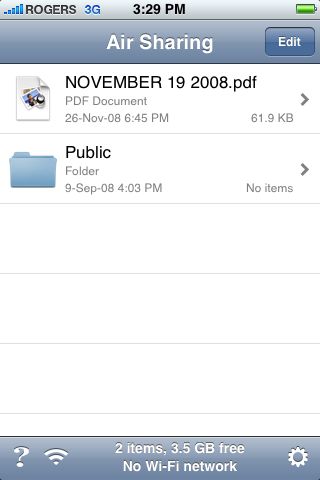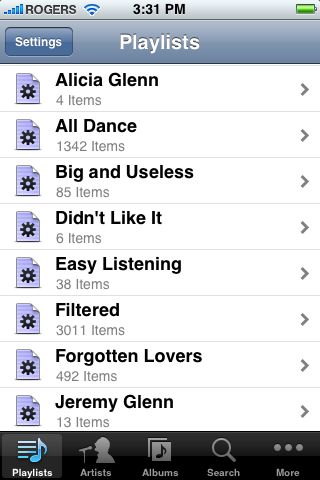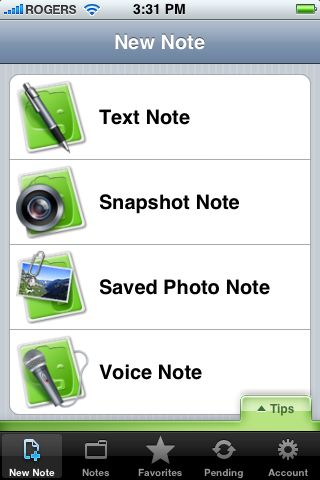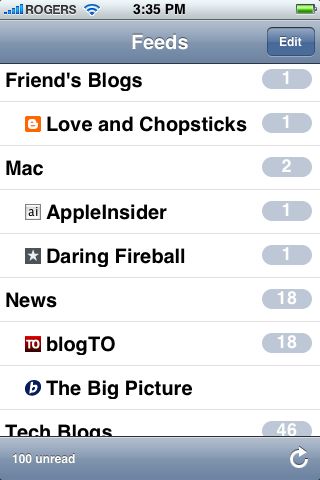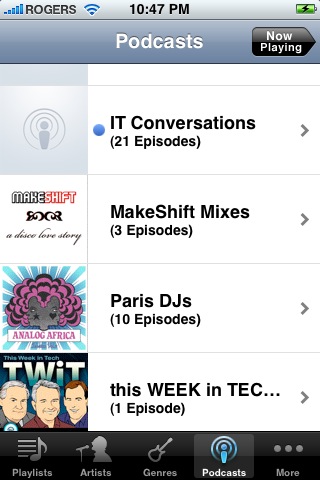Apple's Bungled Battery Feature
Ever since iOS11 came out I had experienced a significant performance issue on my iPhone 6S. Animations and transitions were slow, app loading was noticeably and unbearably slower than iOS10 and my battery was draining faster. Many rumours swirled that others were experiencing this but not all. I did a settings reset which seemed to help a bit but it didn’t feel right and the battery kept draining. Even after point releases which improved responsiveness a bit my iOS10 like performance had not returned.
Then several weeks ago a Reddit conversation started spreading online that presented possible evidence Apple was reducing the performance of their iOS and possibly laptops when the battery life was sufficiently degraded. That day I decided to test the theory by getting my battery replaced at the Apple Store. After all my phone was almost two years old and surely the battery’s charge capacity was severely depleted as I’m a heavy user and I could determine if this rumour was true.
I explained the situation when meeting an Apple Genius and provided the Reddit theory. Her expression indicated that she has heard some wild theories before and although this was new it wasn’t truthful. She politely assured me that the OS isn’t designed to do such things but suggested we run a diagnostic.
Customers aren’t able to run performance or battery diagnostics on their own phone without third party tools and even then they get limited information compared to Apple. Her results showed something very interesting. My phone was depleting the battery two to three times per day in some cases. After I confirmed with her that I was not using it that heavily and the battery setting statistics also didn’t show an application using a large percentage of the battery she suggested a rogue system process that somehow persisted through upgrades and restarts.
She also let me know that my battery was at 83% health and that Apple won’t even do a replacement unless it’s below 80%.
So I went home and immediately did a local backup, wipe and restore. And voila! Performance issues were gone.
Fast forward to a few days ago and headlines decrying Apple for purposefully degrading performance on old phones are appearing after Apple confirms it reduces device performance in order to prolong the battery life when the battery is degraded.
From an engineering point of view, this is perhaps a noble feature. If a customer’s battery is sufficiently degraded you want to do your best to prolong its life and more importantly prevent random shutdowns. It’s also the typical way Apple implements their software. Find the best scenario and automate it. Don’t ask the user to intervene, just pick the most likely and perhaps best for the majority scenario. In this particular case, thinking I have an issue and watching customer blowback on their interpretation of this admission it’s obvious the feature could have been implemented much more elegantly.
If a battery is degrading Apple will show an error in the Battery setting panel. But that’s an area which is buried. Ideally the customer should see a more prominent message indicating an issue with their battery.
Accompanying the message of a faulty battery, the phone should state “Your iPhone will run at a reduced speed in order to prevent unexpected shutdowns”, which is the intent of the feature.
Furthermore, my experience at the Apple Store left me frustrated with the data I have access to on my phone and its battery’s performance. Why can’t I see the number of charge cycles and battery performance history? It would have immediately shown me that my battery was healthy but that something was using up far more power than it should. In addition, an automated benchmark of the system processes should be a warning that something is amiss with the OS. Apple as far as I can tell has no such method on iOS or MacOS to identify out of scope system behaviour that could signal bugs and a poor customer experience.
The result of this feature being revealed by Apple after the rumour, the lack of clear diagnostic information on the phone regarding the battery and actual bugs causing degraded performance and accelerated battery drain all add up to a miss-managed “feature”. Apple will now have to contend with conspiracy theories when a new OS comes out and probably increased support calls because information about an iPhone battery isn’t easily accessible by customers.
I hope Apple introduces battery diagnostic tools for the customer in the next release of iOS or sooner. It would have saved me grief and a poor iOS11 experience as well as given their geekier customers a way to calm fears of a battery conspiracy.
Update: Apple posted a message to their customers addressing these concerns. They have reduced the cost of out of warranty battery replacement and this:
"Early in 2018, we will issue an iOS software update with new features that give users more visibility into the health of their iPhone’s battery, so they can see for themselves if its condition is affecting performance."