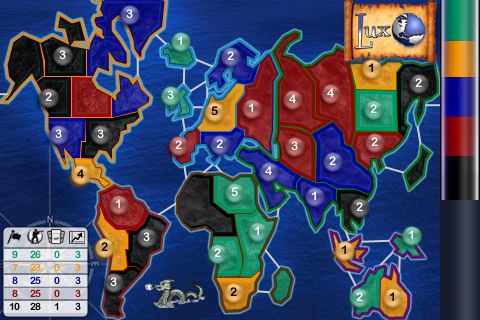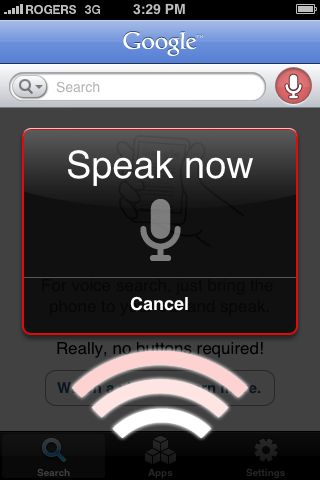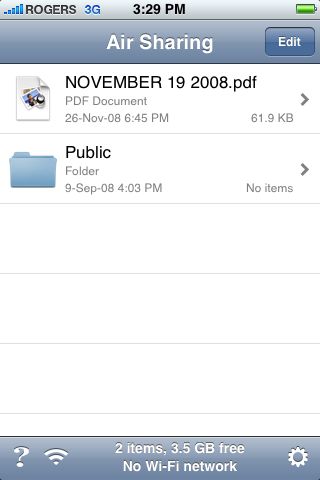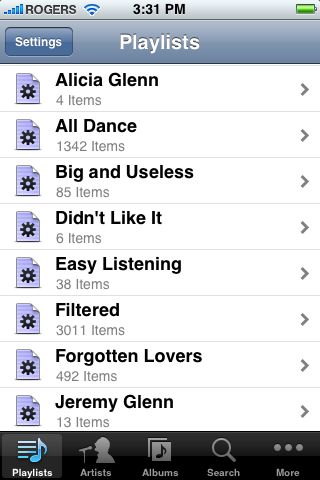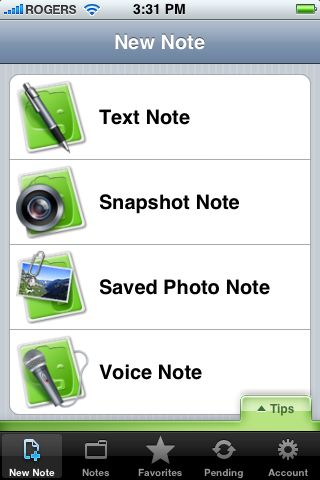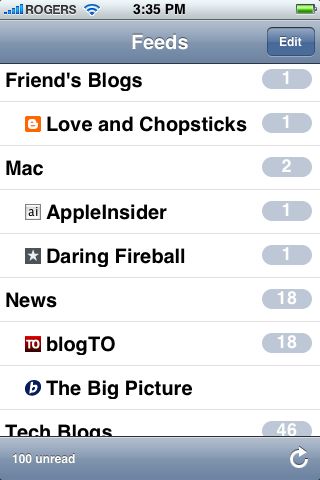My Top 10 iPhone Apps
Colleen Diamond is contemplating the iPhone switch. She asked me today what my favourite applications were. Here are my current top 10. 10.TimmyMe (Free) If you are Canadian, Tim Horton's is an institution. TimmyMe is a free locator that lists the five closet Tim Horton's to your current location. It will launch the Google Maps app to help you get there. There's also BucksMe their Starbucks version for $.99.
9. Lux Touch (Free) Games are plentiful on the iPhone so this may not be in my top 10 by next week but I am addicted to this iPhone version of the popular board game Risk. It pits you against four other computer players for a battle to control the planet without the annoying dice rolling. The only drawback is that it doesn't yet have a save function so you need to tuck in for about 45 minutes to an hour to win. Just pray you don't get a phone call in the middle of a game.
8. Google Mobile App (Free) There seemed to be very little value to the Google search app versus running Safari and typing into the Google search field, however Google has added an incredibly accurate voice recognition feature. I can often search much faster for items that are long to type or hard for me to remember the spelling. 37.2 degrees Celsius in Fahrenheit. Boom, 98.96 degrees Fahrenheit. Small, but useful. Plus this is a great demo app.
7. AirSharing ($6.99) When AirSharing first came out it was free and there are a bunch of substitutes but I use it more often. Air Sharing allows you to externally upload and browse files on your iPhone, which means that when you're on the go you can view the uploaded documents or share them with others through a web browser on a WiFi network. I use it to store my workout plan when I'm at the gym. I keep losing the paper versions.
6. Remote (Free) Use iTunes at home to play music? Use Remote to control it. Remote is made by Apple as a controller for iTunes on your Mac or Windows computer. It lets you browse your entire library and playlists. I use this so I don't have to run back to the computer everytime I need to change the song or adjust the volume.
5. Evernote (Free)
Evernote requires a bit more commitment than the average iPhone app as you need an Evernote account but it is the world's best note taking system. Apparently Evernote has the majority of its user base on the iPhone and for good reason. The iPhone version is handy and easy to use. It can do text, photo and voice notes. The entries are titled, tagged and uploaded to your online account. If you've taken a snapshot containing text their system will OCR the text as well. This gives you a fully indexed notes repository that you carry with your and can also be searched through the web or through the desktop version. It doesn't seem to translate voice notes but I have Jott and you can hook them together.
4. Shazam (Free)
The party trick favourite, Shazam is like magic. When a song is playing on the stereo, launch Shazam to sample the song for 15 seconds and it will tell you the song name and artist. It then lets you purchase the song right then from iTunes. I use it at restaurants, watching television, parties, clubs and bars to figure out what that song is and to impress the hell out of iPhone lookers.
3. Ace Tennis Online ($2.99)
My top game at the moment. Ace Tennis is a deceptively simple game that I crave whenever I have a few moments. You control your tennis player with your finger or thumb and control the angle of your shot by tiliting the iPhone. You can even play online against other Ace Tennis players, though so far the experience is a little bit sluggish compared to the computer opponent experience.
2. Twitterrific (Free, Premium is $9.99 with an extra theme and no ads)
I may get a lot of alternative suggestions for iPhone Twitter apps from readers but Twitterrific is probably the most popular Twitter client and gets the job done for me. Twitter is just plain addictive and Twitterrific cures the cravings. The iPhone still lacks background push notifications so until then apps like Twitterrific need to be checked regularly to get alerts. Probably best though, otherwise my iPhone would be beeping every 30 seconds.
1. NetNewsWire (Free)
The first application I installed and also the most used. NetNewsWire syncs with the original Mac version through NewsGator's free online service. It's a great way to catch up on my news feeds when I'm away from the desktop.