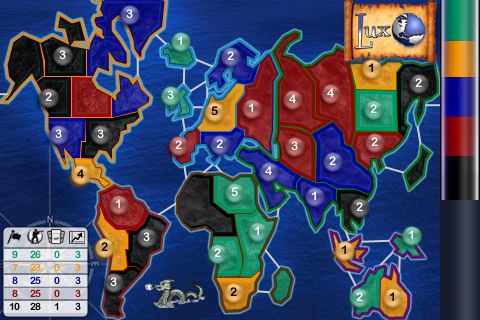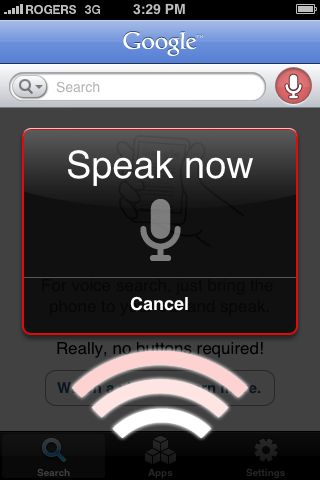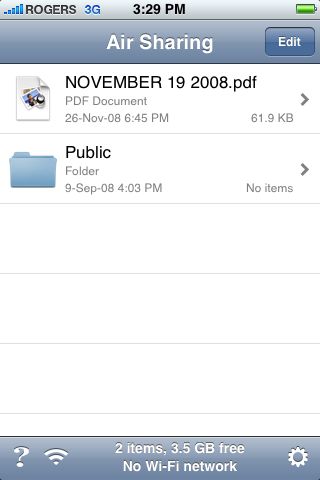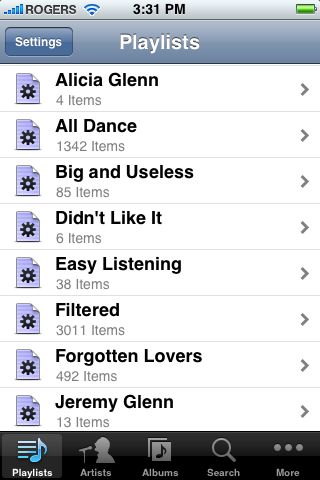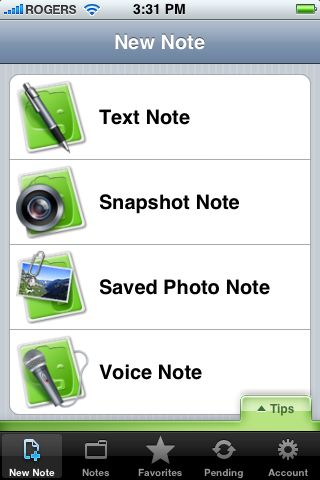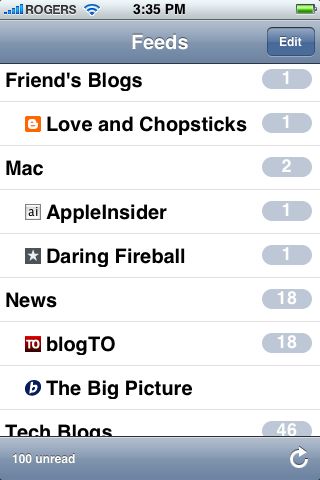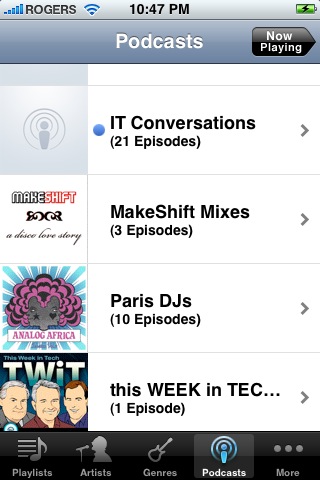Please Explain AGO Policies
My wife and I renewed our lapsed AGO (Art Gallery of Ontario) memberships this month and took our first trip to see the new galleries. I left the camera at home because I was fairly certain they had and still have a no photography policy. Upon checking in, I was reviewing their new policies and found myself pleased, perplexed and peeved at the revised list. The AGO Gallery Guidelines are now clearly laid out both online, at reception and within the visitor's guides. Kudos to the marketing person for trying to inject some positives in with all the negatives. Though this seems a bit patronizing to me as I'm critical of a few of these.
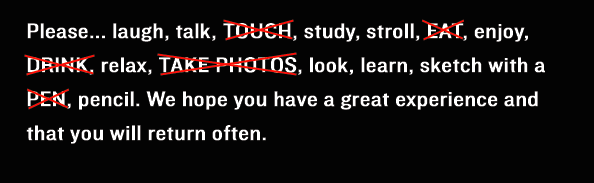
Protecting the Art
Keep a distance of one metre between you and the art.
This is a completely reasonable and understandable. If people are constantly breathing or getting their speech spit all over the art I would be upset as well. here are times I really would like to get closer to admire the details but we need to preserve these pieces.
Food and Drink
Food and drink are not permitted in the galleries.
Same as the distance rule. Plus, I don't think we want to have the smell and remnants of people's lunch strewn across the gallery. I would love to spend my lunch hour eating and enjoying fine art but the work comes first.
Cell Phones
Please turn your cell phone to the vibrate setting, and be respectful of other visitors when using your cell phone.
I believe this rule has been updated and I appreciate the AGO's recognition that their patrons can be trusted with a certain level of audible respect in the gallery. I received a very important phone call in the gallery today and quietly answered it and spoke such that I don't believe I disturbed the other guests enjoyment of the gallery. I think the policy of quiet should be added to the list if that's what they're going for as their was a particularly loud and obnoxious guest today that I tried to avoid.
Bags and Knapsacks
Bags, knapsacks, briefcases and parcels larger than 35 cm x 35 cm x 15 cm (14" x 14" x 6") are not permitted in the galleries.
I suspect this is a security measure for either explosive devices or theft. It's possible as well that large bags and items such as umbrellas (also forbidden) pose a risk to the pieces as people turn around and may be unaware of their bag's proximity to the art. A clarification on the website might be helpful though to explain why.
Photography
Photography is not permitted in the Art Gallery of Ontario.
This is the one I hate. Along with the other rules of the gallery there is absolutely no explanation for this rule. First, no flash photography is acceptable. Both because it may have a small deteriorating affect on the art (though this is debatable) but because it's just distracting. I would prefer if they had no flash photography instead. There are one to two staff members policing each gallery all the time. Surely they could have one or two at the entrance check that flashes are off or perhaps people could get some sort of wearable pass that certifies they've turned off their camera flash. Second, this surely can't be a copyright issue. Most of these pieces don't have a copyright and it's not like most people are capable of duplicating the work. MoMa allows you to freely photograph within the gallery and simply asks for no flashes. We captured some really great moments of our trip and now cherish the memory of MoMa, recommend it to all our friends when they visit and will return when we're back in New York City.
Sketching
Before you sketch, please ask for guidelines at the Information Desk.
This one was new to me and strikes me as the silliest. The portion of this policy I believe I saw elsewhere is that you can sketch in pencil but not pen. I have no idea why you would be allowed to use pencil but not pen. As well, is there more to this sketch policy that they couldn't fit another few lines explaining it?
Video Surveillance
For the protection of visitors, staff and works of art, the Gallery is monitored by video surveillance.
This isn't so much a policy as it's just a notice that you're being filmed. I'd put security cameras in if I ran the gallery too so I don't have a problem with this.
And finally, the Security
I went into the gallery not having a camera nor a sketchbook, being fully aware of the rules and finding the staff watching the patrons like a hawk. In one instance, the guard noticed my wife taking out a notebook (she was jotting down the name of an artist) and I thought he was going to remind her about the "sketching" rule. Instead he had spotted the top of a closed water bottle in her purse and told her no drinking of beverages was allowed in the gallery. My wife noted that she wasn't drinking it and continued to peruse the pieces. But she and I both noted the off-putting nature of art guards hovering and observing your movements for the slightest infraction of the rules.
Some Explanation
There are clearly policies here that protect the artwork and the guests enjoyment of the art but I find a few of these to be downright restrictive considering the nature of the AGO, namely art. The new gallery is beautiful and I would have very much liked to photograph it and some of the incredible pieces in the contemporary wings to write about. So as an AGO member I will contact the AGO to see if they can shed some more light on these policies and provide an update.